The Best Social Management Platform for Instagram Managers
Over two weeks, I tried out six different social media
management software. I tried posting Instagram posts once on each of them. Here
is what I found about each of them, and hopefully this will save you some time
signing up for trials and trying them out for yourself. There are a lot more
social media management platforms than what I outline here, but I chose the
ones that I have heard of before or that were recommended to me by my career
coach. I am an Instagram Manager, so this is a comparison based only on
managing Instagram posting through these platforms. If you are a social media
manager across multiple platforms this may not be the article for you.
The 6 platforms were Hootesuite, Sprout, Social Pilot,
Iconosquare, Co-Schedule, and Later.
Hootsuite is made to manage several different social media
platforms at once and not just multiple accounts on one platform. When I tried
it out for posting on Instagram I ran into a few problems. One is that it
wouldn't let you post a carousel of photos, but only just one photo at a time.
This automatically made me cross this platform out of the running because I
know that carousel photos get better engagement, and I like to use them a lot.
I felt like Hootesuite was more geared towards Pinterest and Facebook. The
price point is the highest on the list.
Sprout Social is also designed to manage across all social
media platforms. I liked it's interface better than Hootesuite. Sprout Social
allowed you to post a full carousel of photos and displayed how it would look
on Instagram. I scheduled a post through the website and the app, but it
doesn't post directly to Instagram for you. You get sent a reminder to post and
then it brings you into the app where it has the photos saved to the top of
your camera roll, and it should have the caption filled out, and then you post.
The price point is on the higher end, but manageable if you have several
clients. They had really good customer service and I spoke with a rep from
Sprout. She was super honest and recommended some other platforms that are more
geared for just Instagram. Overall I found Sprout to be one of my favorites,
and one of the most reliable options.
Social Pilot feels like a cheaper version of Sprout. I did
not like the interface as much, and I tried to schedule a post, and like Sprout
Social, it was supposed to send a notification at the time I scheduled. I never
received that notification. It's really important to me that if I go with a
service it is reliable because it will be used for my clients.
Iconosquare is my favorite out of the list. I love the
interface and the app. It's really easy to use and is specifically for
Instagram. When you open the app it has graphs and relevant stats on how the
Instagram account is performing as a whole. The stats were more in-depth than
Instagram insights, and the graphs gave me a straight forward visual on how the
account was performing. The first time I tried scheduling through them it had a
glitch, so I went back the next day and tried again, and it worked. Just like
the others, it does not post directly to Instagram, It only sends you a
notification letting you know to post to Instagram.
Co-Schedule was a cool and unique app, but not at all what I was looking for. It is more meant for managing teams and creating a schedule for your employees by assigning tasks to them. The tasks could be posting on Instagram, but it was difficult to figure out how to get to posting through the app. I quickly realized this wasn't for me because I don't have any employees at this stage of launching my business. I think if I did have a team this app would be amazing.
Later is my least favorite. It is very basic. All the app
does is let you post only one photo to Instagram, and has no carousel options.
There are no analytics or anything on the app. Like the other management
platforms, it just sends you a notification about posting and you copy and
paste your caption onto Instagram, I never even received the notification. It
was pretty much pointless.
In conclusion, If I were to purchase any of
these it would be Iconosquare based on the price point, reliability, and the
app interface with the analytics. I have decided just starting I will continue
to ju
st post through Instagram and schedule posts on my calendar. Maybe when I
start getting more clients I would put it to good use and receive the most
value from
By: Ava Rymer




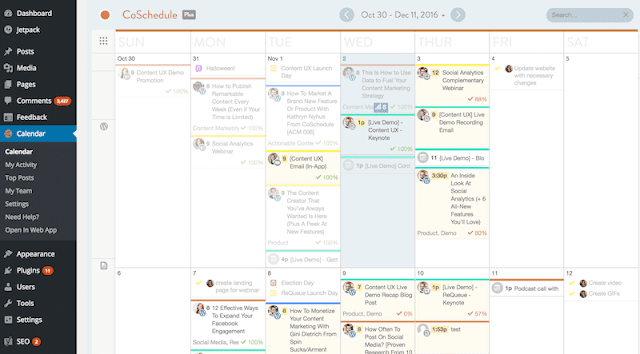


Comments
Post a Comment